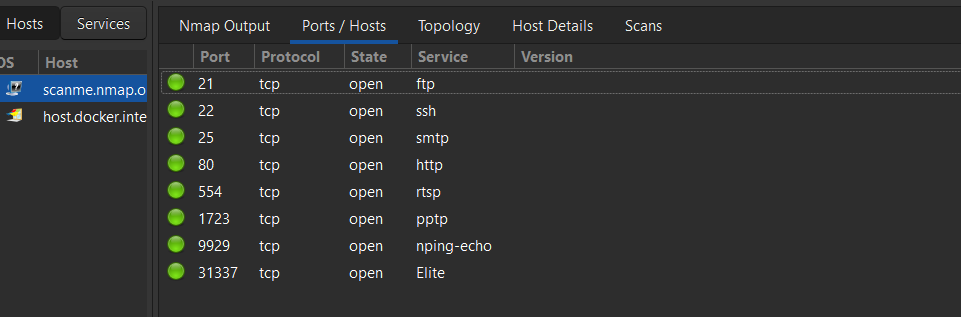Nmap Local Open Port Scan
Deep Nmap scanning on a remote server to discover open ports and services.
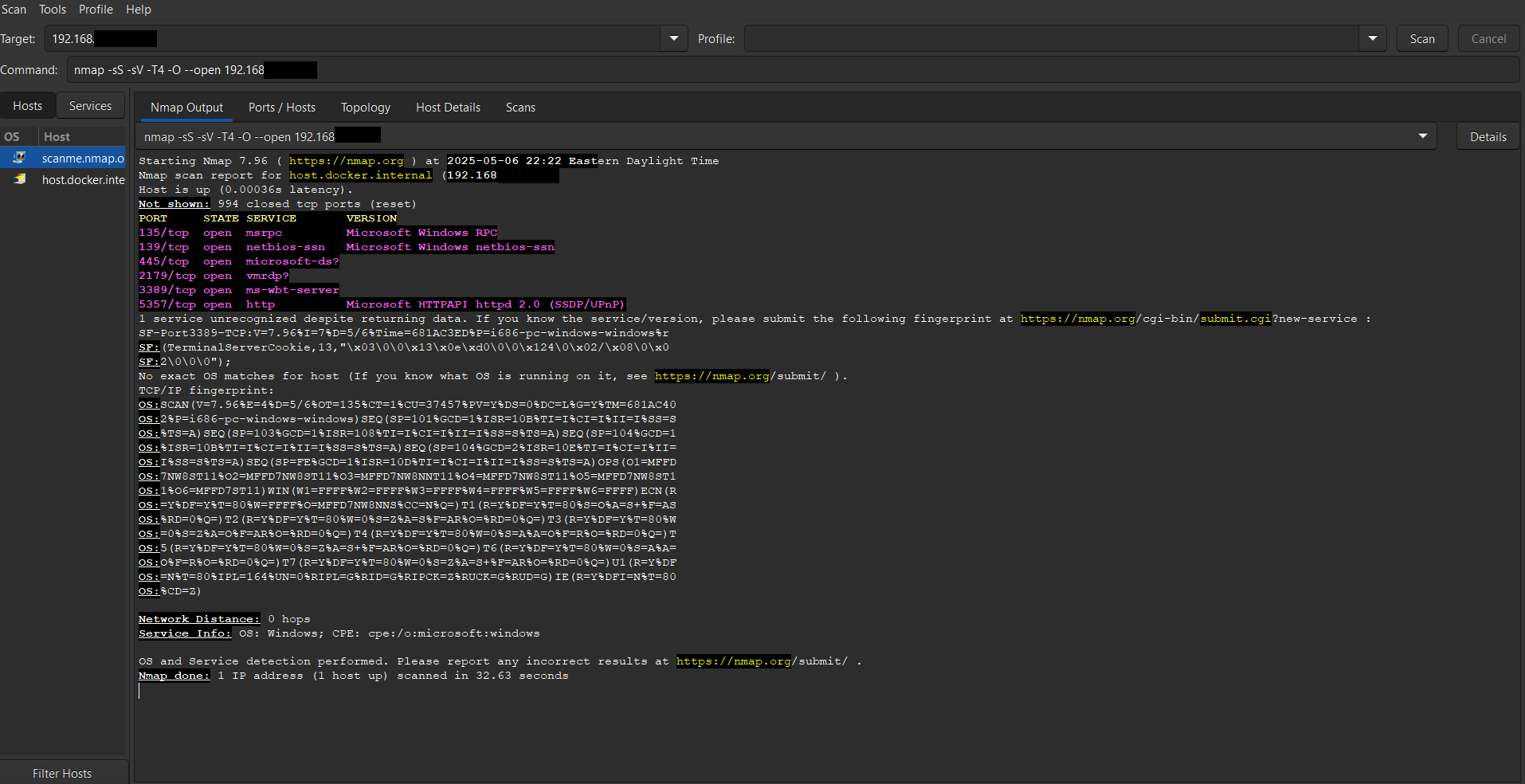 Nmap scan results from my own system showing common Windows services.
Nmap scan results from my own system showing common Windows services.
To explore network enumeration techniques, I scanned my local IP address (192.168.X.XX) using the following Nmap command:
bash nmap -sS -sV -O –open -T4 192.168.X.XX
I also used nmap -sV [IP] to scan for open ports and running services. Discovered standard ports like 22 (SSH), 80 (HTTP), and 443 (HTTPS).
This type of scan helps detect open services, potentially misconfigured servers, and opportunities for deeper analysis.
Host OS: Detected as a Microsoft Windows system
OS fingerprint: Partial match; no exact version found
Latency: ~0.00036s (very responsive)
Observations
Remote Desktop (3389) is accessible, it is a common remote access method, but a high-value target for attackers.
SMB ports (139, 445) are often leveraged in lateral movement or ransomware attacks.
Port 5357, used by SSDP/UPnP, is often overlooked and can expose internal device metadata.
OS detection returned a partial fingerprint, likely due to firewall filtering or packet suppression.
This scan shows that even a personal or development machine can expose multiple services; some of which may pose risks if not hardened. In a real-world scenario, this information would guide further analysis and defense strategies, such as disabling unused services or configuring the firewall to limit exposure.
Use Case: This is essential for reconnaissance during vulnerability assessments or penetration testing, especially to map a network surface before deeper probing.