Automating IP Removal from an Allow List Using Python
A Python script that opens a file, reads and parses a list of IP addresses, removes unauthorized entries, and rewrites the cleaned list.
Project Description
As a simulated exercise, access to restricted content is controlled using an allow list of IP addresses stored in a file named allow_list.txt. A separate list, remove_list, contains IPs that should no longer have access to those systems. I created a Python algorithm that automates the process of removing these disallowed IPs from the allow list. This kind of automation reduces the risk of human error and supports stronger access control in sensitive environments like healthcare.
Opening the File That Contains the Allow List
To begin the process, I assigned the name of the file to a variable and opened it using Python’s with statement:
1
2
3
import_file = "allow_list.txt"
with open(import_file, "r") as file:
ip_addresses = file.read()
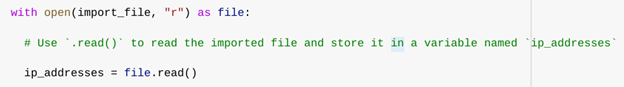 Overview of the Python file code.
Overview of the Python file code.
The open() function is used here in read mode ("r") to access the file’s contents. The with statement ensures the file is automatically closed once we finish reading it, helping prevent resource leaks. Within the with block, I used the .read() method to read the full contents of the file and stored it in the variable ip_addresses.
-
Read and Convert the Contents
Once I had the file contents as a string, I needed to convert it into a more manageable format, a list. This was done using the .split() method:
1
ip_addresses = ip_addresses.split("\n")
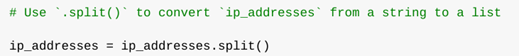 Overview of the Python file code.
Overview of the Python file code.
The .split("\n") call separates each line of the string into a list element. This structure makes it easier to search, filter, and remove specific IP addresses.
Iterate Through the Remove List
Next, I defined a list of IPs that should be removed and set up a for loop to check each one:
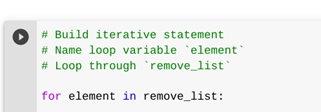 Overview of the Python file code.
Overview of the Python file code.
1
2
3
4
remove_list = ["10.0.0.5", "172.16.0.3"]
for element in remove_list:
if element in ip_addresses:
ip_addresses.remove(element)
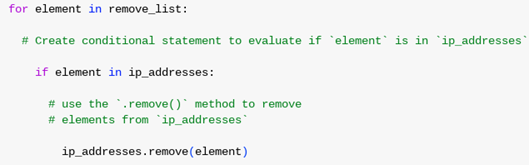 Overview of the Python file code.
Overview of the Python file code.
Here, the for loop processes each entry in remove_list. For each element, I first checked if it was present in ip_addresses using a conditional. If it was, I used the .remove() method to delete it. This works efficiently in this scenario since the IP list has no duplicates.
Update the File with the Revised List
After removing the disallowed IPs, I converted the updated list back into a string using .join(), with newline characters to preserve the file’s format:
1
ip_addresses = "\n".join(ip_addresses)
Then, I opened the file again in write mode ("w") and used .write() to overwrite its contents with the updated list:
1
2
with open(import_file, "w") as file:
file.write(ip_addresses)
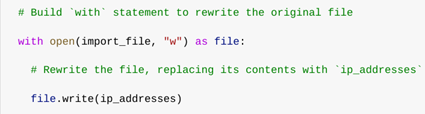 Overview of the Python file code.
Overview of the Python file code.
Using "w" tells Python to replace the contents of the file. This ensures that the file now reflects the new state of authorized IP addresses: with all disallowed entries removed.
Concepts and Skills Demonstrated
- Using
with open()to safely handle files - Reading file content with
.read()and parsing it with.split() - Iterating through a list and applying conditional logic
- Removing list elements with
.remove() - Writing data back to a file using
.write()and.join()
These are essential techniques for automating tasks in cybersecurity, especially for managing logs, access lists, and audit records.
Summary
I developed a Python-based solution to remove disallowed IP addresses from an access control list maintained in a text file. The process involved opening the file, reading its contents, converting the string of IP addresses into a list, and then checking that list against a predefined set of IPs to be removed. After filtering out any matches, I converted the list back into a properly formatted string and overwrote the original file. This task not only reflects real-world cybersecurity challenges but also demonstrates my ability to automate repetitive tasks using fundamental Python programming skills.